Store Structure
Stores are organized hierarchically:Creating Stores
Stores are created when you sign up to Ollie Shop for the first time. You can also create multiple stores via the admin. The store is the representation of a Brand. A store has four attributes:idcreated automaticallynamelogothe url of your logoid of your account in your ecommerce platformin VTEX is the equivalent to accountName
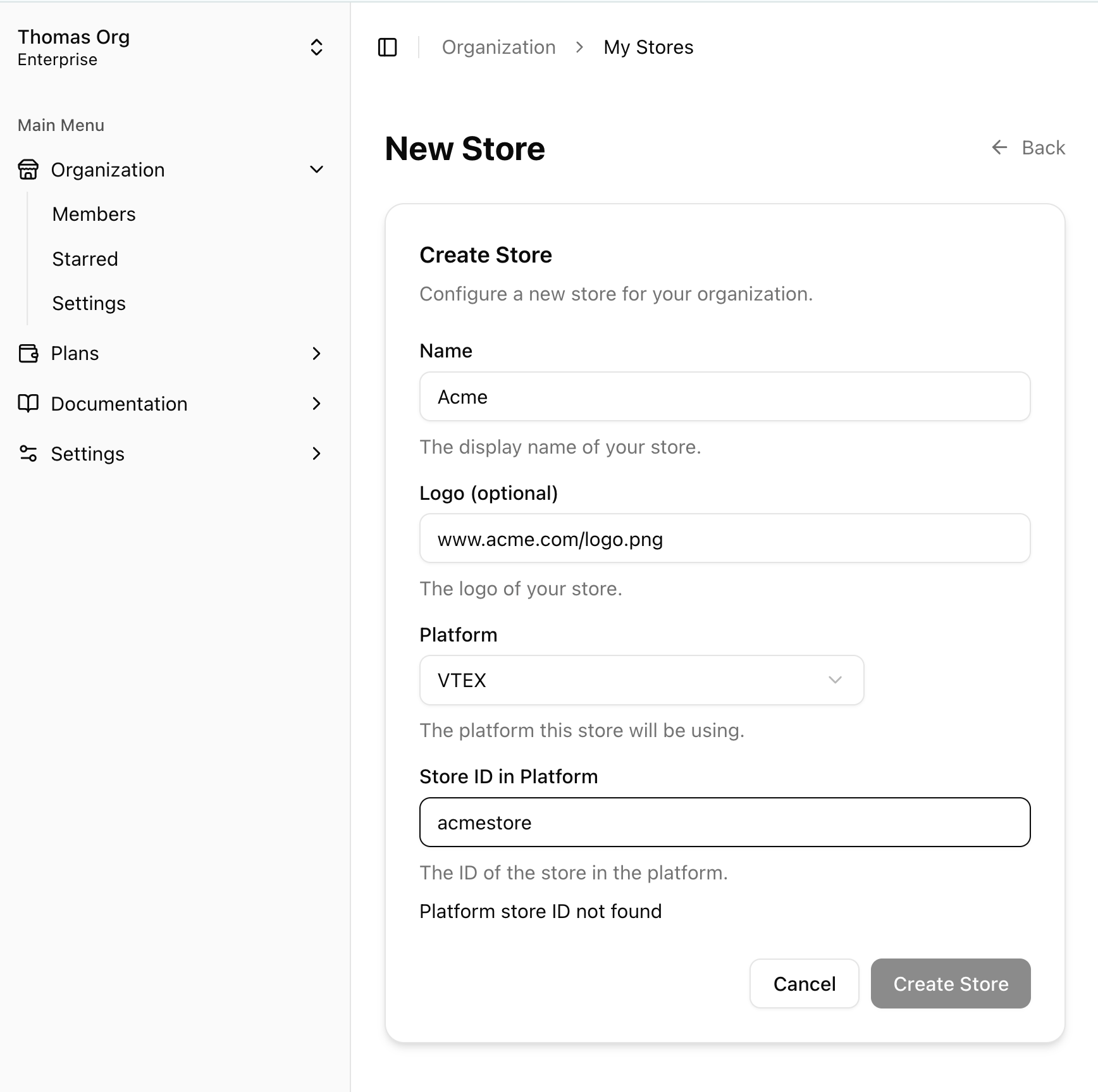
View store button.
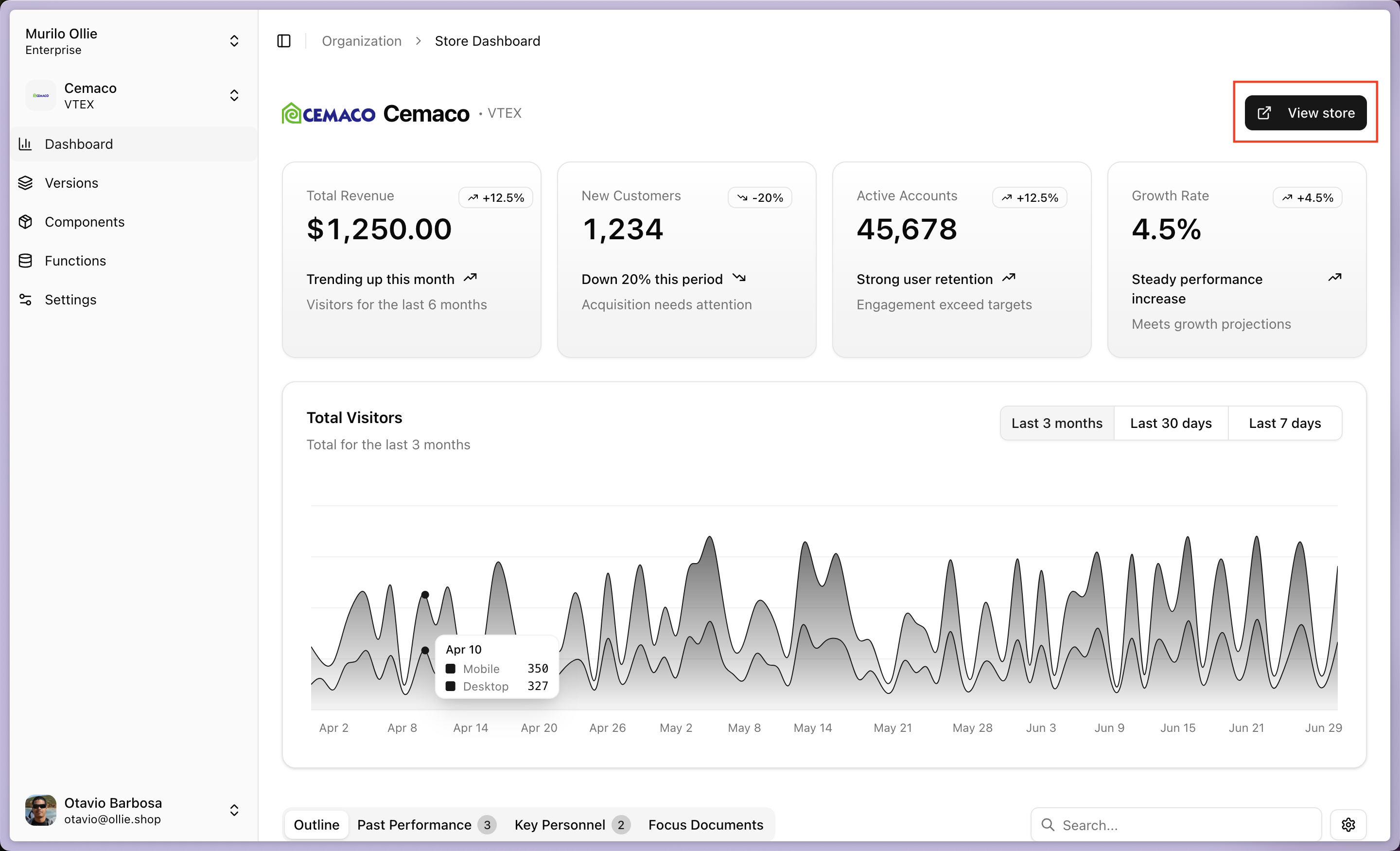
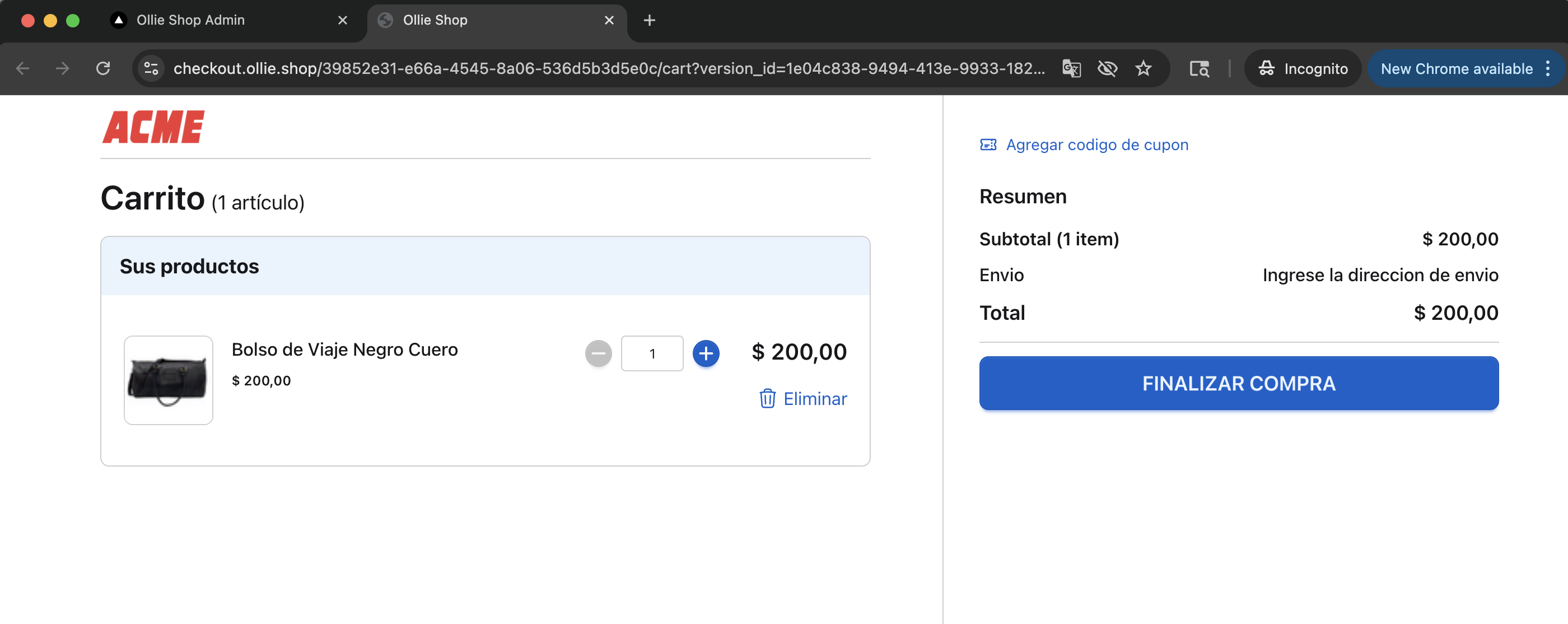
FAQ
Q: How should I setup Ollie Shop to work with multiple VTEX Sales Channels?
Q: How should I setup Ollie Shop to work with multiple VTEX Sales Channels?
A:
If you have different stores in the same VTEX account then there will be one VTEX accountName for each. You should crate multiple Ollie Shop stores, to match each VTEX Store.If you use the same accountName and only use Sales Channels to segment your audience, for example a public B2C and a closed B2B store then the best solution is to use - Versions. Meaning that you’ll have a single Ollie Shop store, with multiple Versions. A Version will be automatically displayed according to the Sales Channel the user is navigating.