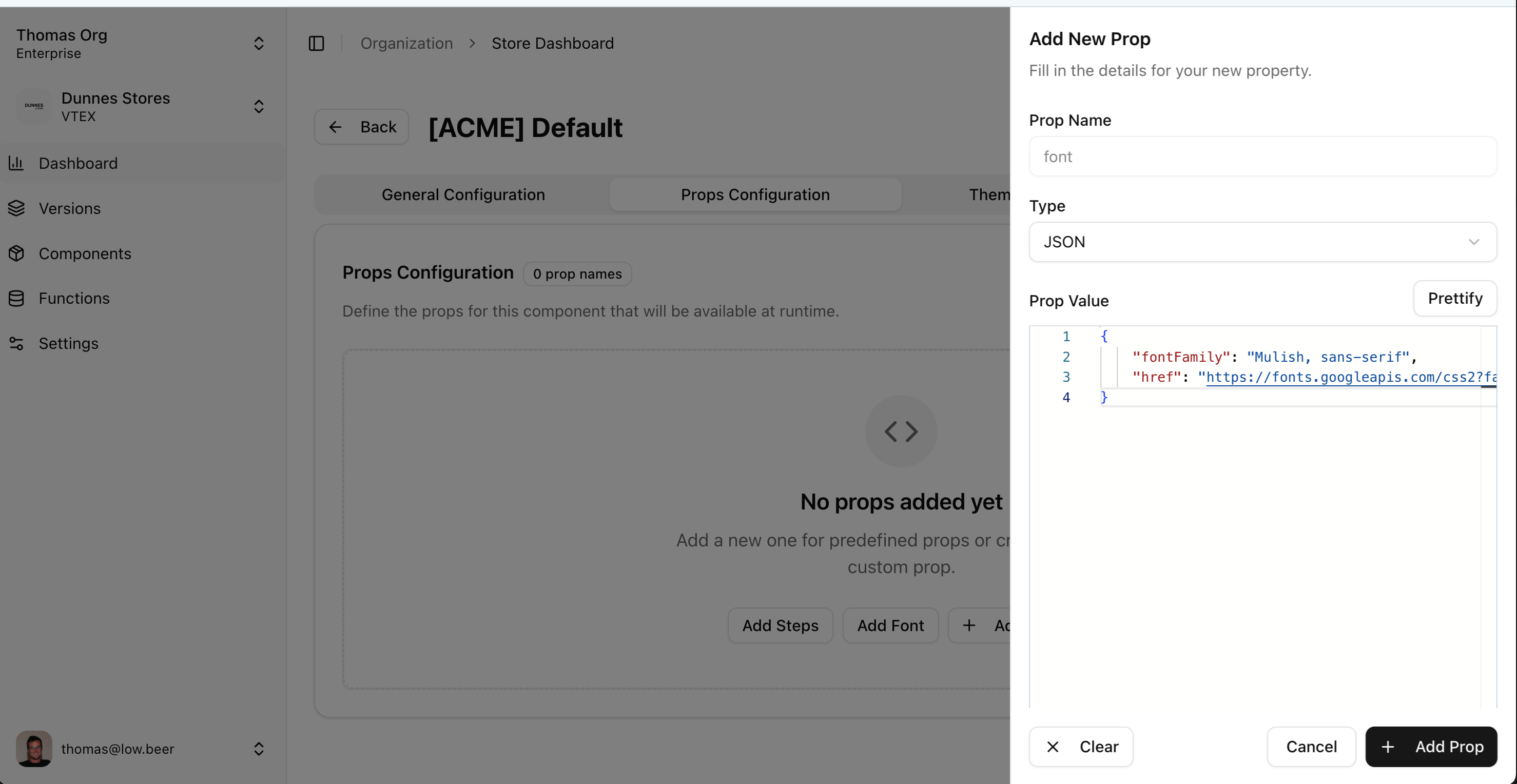Fonts
Include your font to match your checkout with the rest of your website
Admin Configuration
A Version carries the full set of configurations of your checkout, so fonts are also configured at the version level.- Navigate to your version in the admin dashboard
- Click the Props Configuration tab
- Click
Add Font
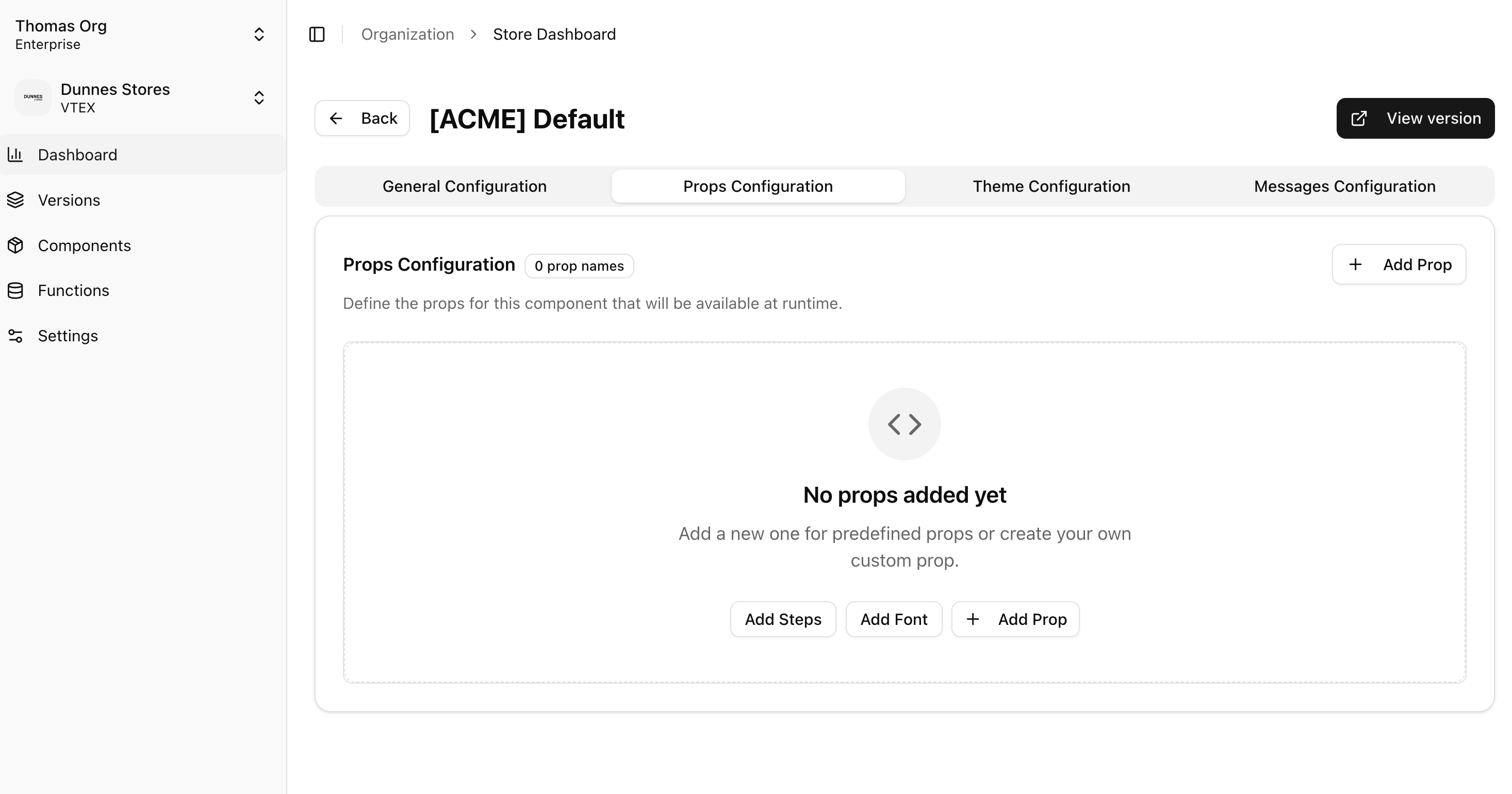
- Add your font Fonts are always in a JSON format